I am doing this every time i install a KDE4 desktop for myself.
So i decided to write it down.
I am using Kubuntu, so the following might not fully apply to other distributions.
1. Disable Akonadi and Nepomuk. Well i couldn't just uninstall them, because other KDE packages depend on them. The solution is to disable them.
Akonadi. Edit file ~/.config/akonadi/akonadiserverrc ans set StartServer=false:
Nepomuk. Go to System settings, enter Desktop Search, uncheck the box labeled “Enable Nepomuk Semantic Desktop”.
2. Install/unistall packages.
Uninstall: memtest86, Kopete, Amarok.
Install: qtcurve, kwin-style-qtcurve, qmmp, VLC, firefox, ttf-droid, psi-plus, kolourpaint4, samba, kdenetwork-filesharing
3. Set up visual style. (I have a 1440x900 screen)
Install and use appropriate Wallpaper:
Install and use Hycons icons package:
Download these QtCurve settings and import them. System Settings -> Application Appearance -> Style -> Widget style -> QtCurve -> Configure -> Import:
Use custom colors. Download this palette and import it:
System Settings -> Workspace Appearance -> Window decorations.
Configure decoration:
Configure buttons:
System Settings -> Workspace Appearance -> Desktop Theme. Install and use Redo:
System Settings -> Application Appearance -> Fonts. Choose fonts and set up anti-aliasing:
Set fonts after setting themes, because installing themes may affect fonts.
4. Set up desktop effects. Depending on your video card and drivers you use for it, you might want to minimize desktop effects usage:
Disable these efects:
5. Convenience
System Settings -> Login screen -> Convenience. Enable Auto-login.
The result - memory consumption acceptable for my needs and a visual appearance that i like:
So i decided to write it down.
I am using Kubuntu, so the following might not fully apply to other distributions.
1. Disable Akonadi and Nepomuk. Well i couldn't just uninstall them, because other KDE packages depend on them. The solution is to disable them.
Akonadi. Edit file ~/.config/akonadi/akonadiserverrc ans set StartServer=false:
Nepomuk. Go to System settings, enter Desktop Search, uncheck the box labeled “Enable Nepomuk Semantic Desktop”.
2. Install/unistall packages.
Uninstall: memtest86, Kopete, Amarok.
Install: qtcurve, kwin-style-qtcurve, qmmp, VLC, firefox, ttf-droid, psi-plus, kolourpaint4, samba, kdenetwork-filesharing
3. Set up visual style. (I have a 1440x900 screen)
Install and use appropriate Wallpaper:
Install and use Hycons icons package:
Download these QtCurve settings and import them. System Settings -> Application Appearance -> Style -> Widget style -> QtCurve -> Configure -> Import:
Use custom colors. Download this palette and import it:
System Settings -> Workspace Appearance -> Window decorations.
Configure decoration:
Configure buttons:
System Settings -> Workspace Appearance -> Desktop Theme. Install and use Redo:
System Settings -> Application Appearance -> Fonts. Choose fonts and set up anti-aliasing:
Set fonts after setting themes, because installing themes may affect fonts.
4. Set up desktop effects. Depending on your video card and drivers you use for it, you might want to minimize desktop effects usage:
Disable these efects:
- Blur (Blurs the background under semi-transparent windows)
- Shadow (Draw shadows under windows). Shadow is drawn by QtCurve.
- Translucency (Make windows translucent under different conditions)
5. Convenience
System Settings -> Login screen -> Convenience. Enable Auto-login.
The result - memory consumption acceptable for my needs and a visual appearance that i like:












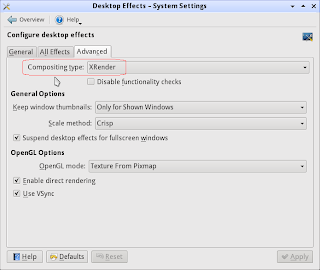

No comments:
Post a Comment